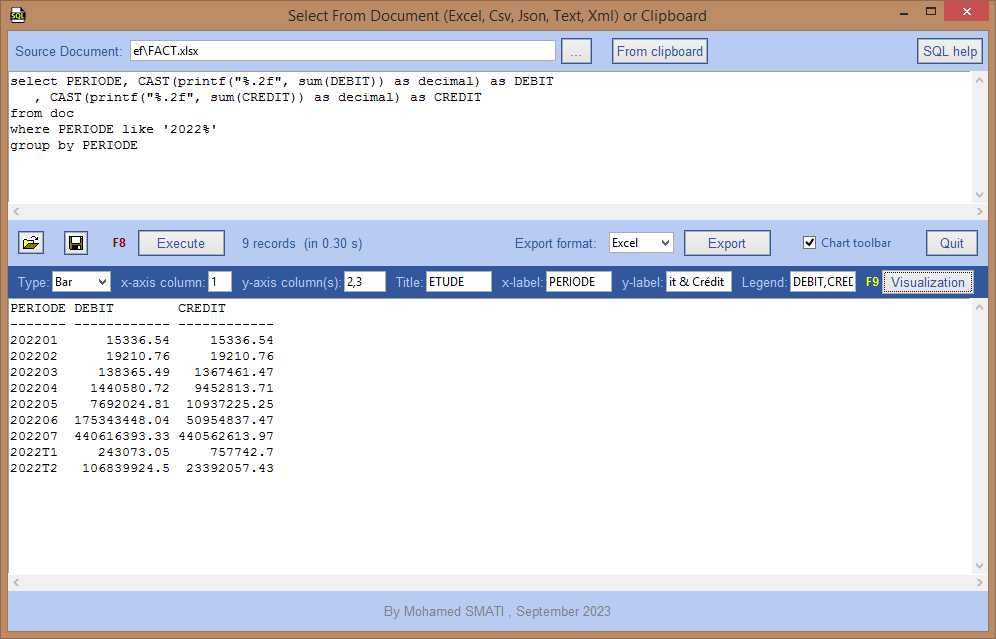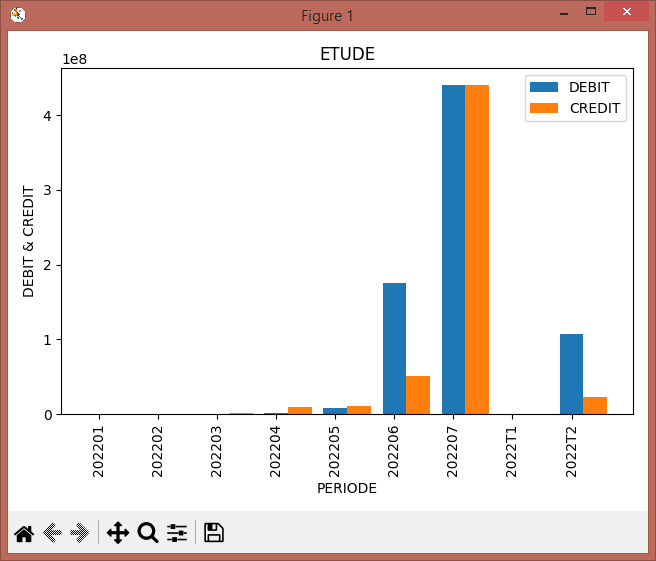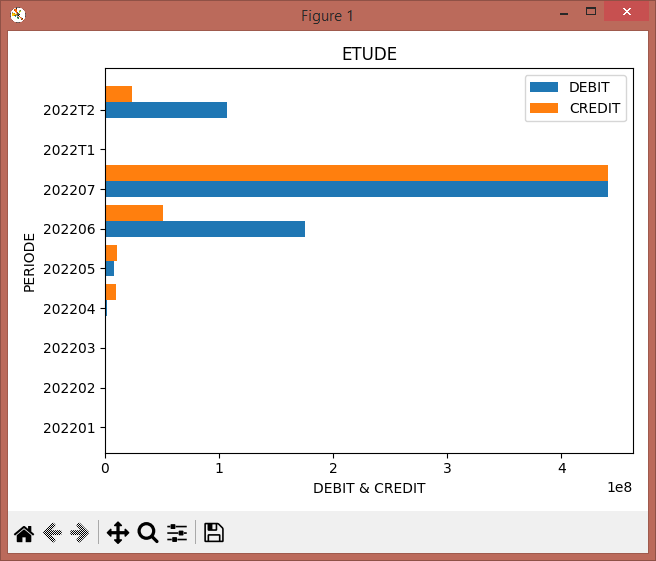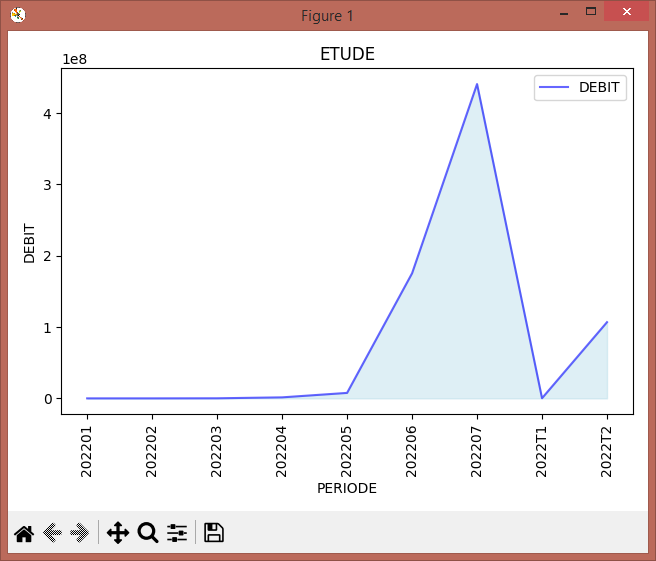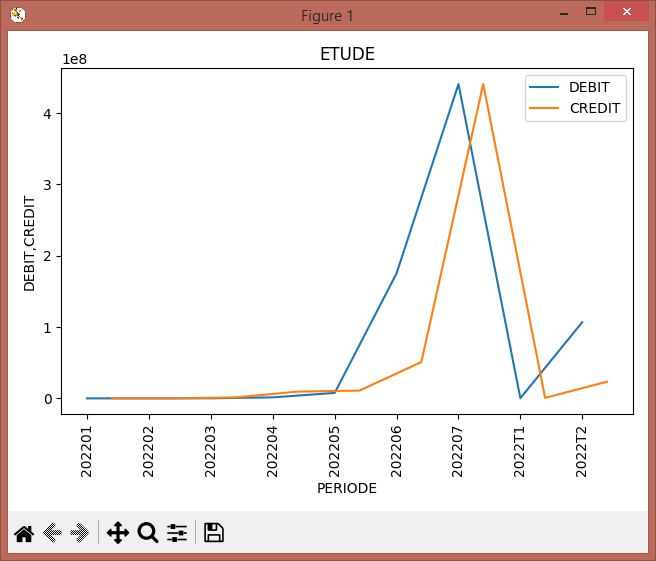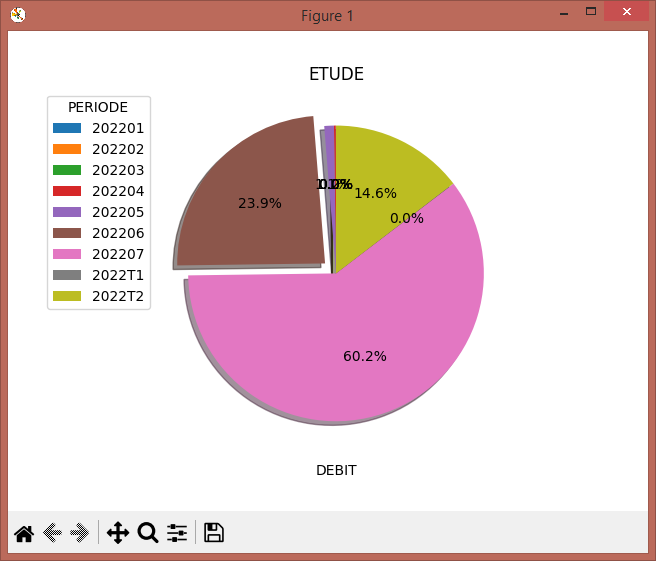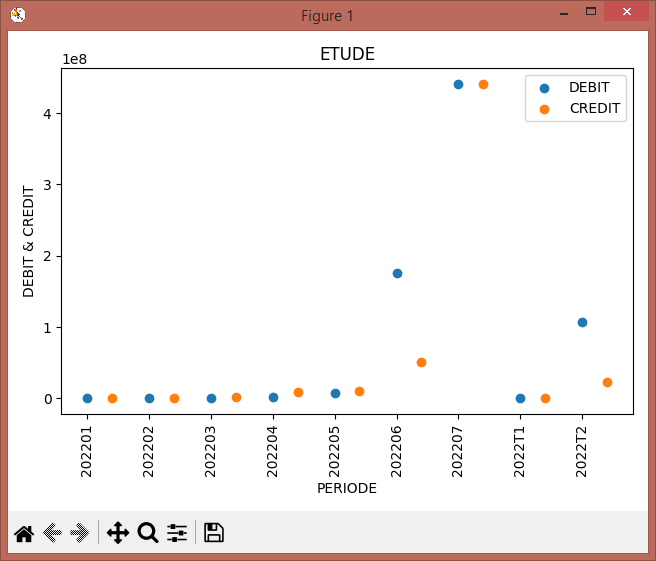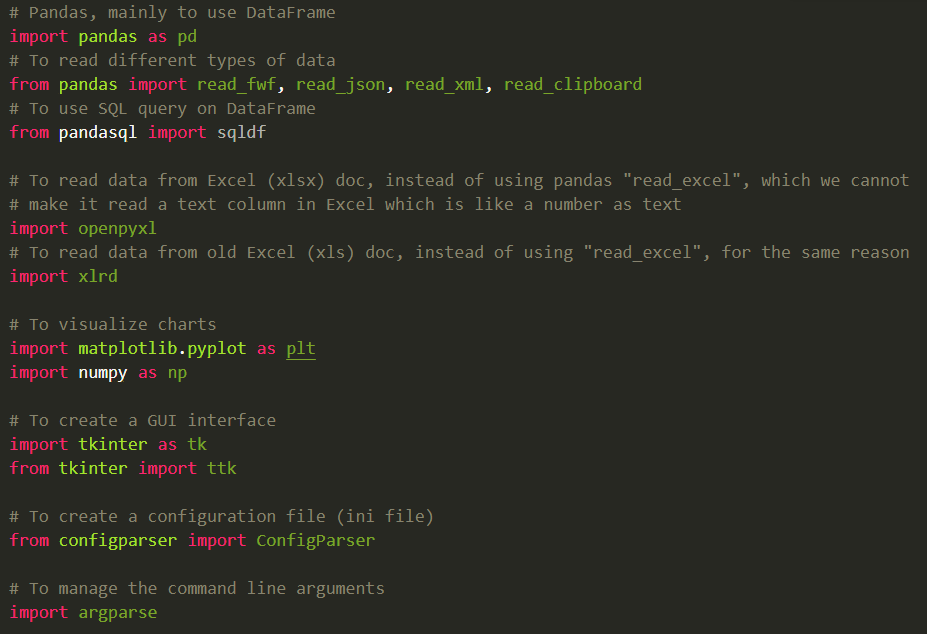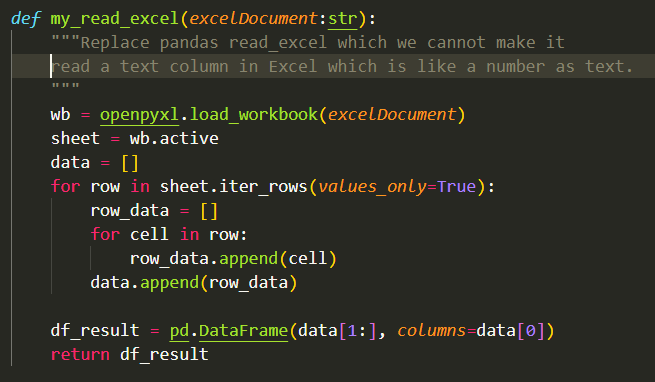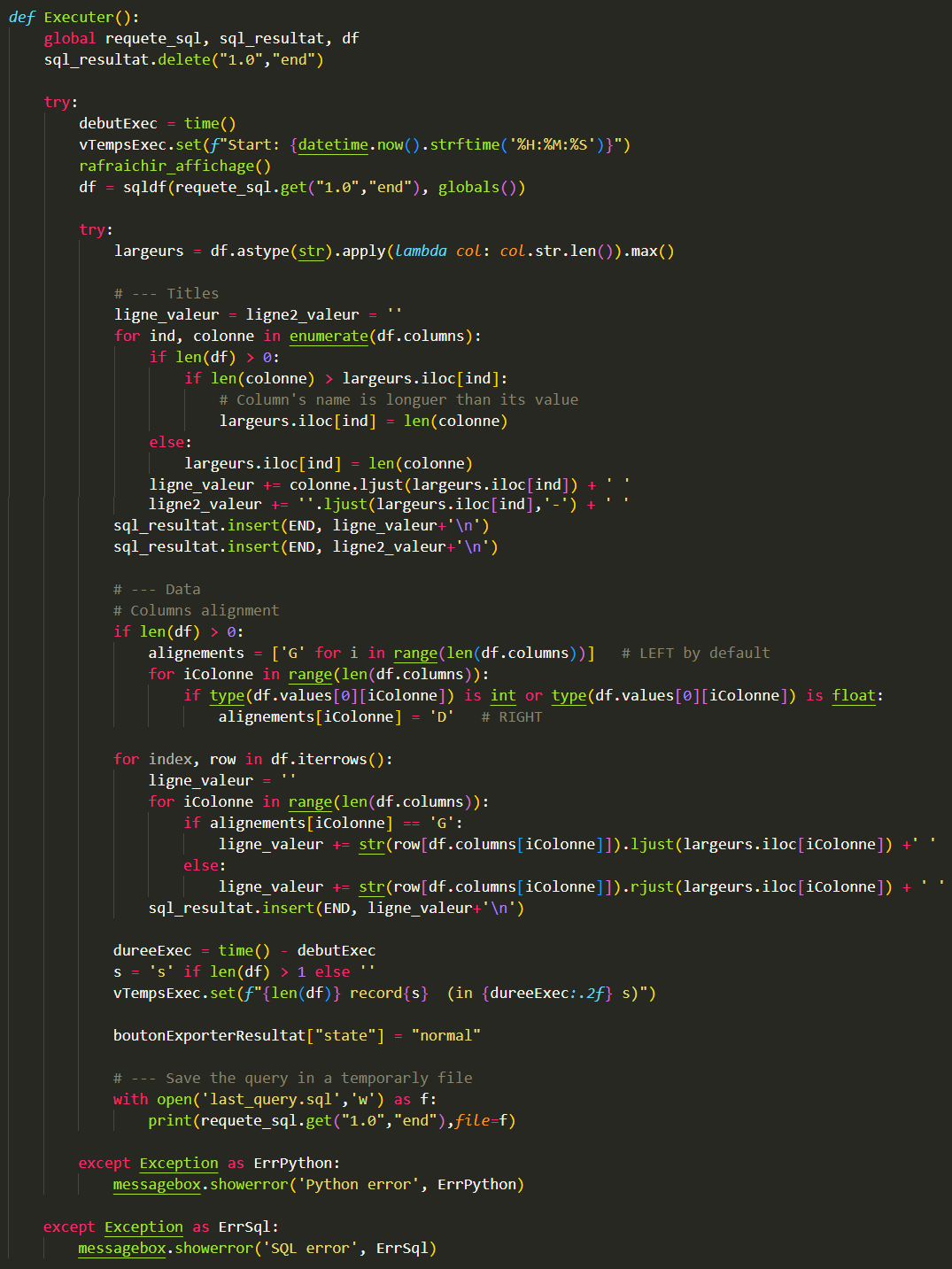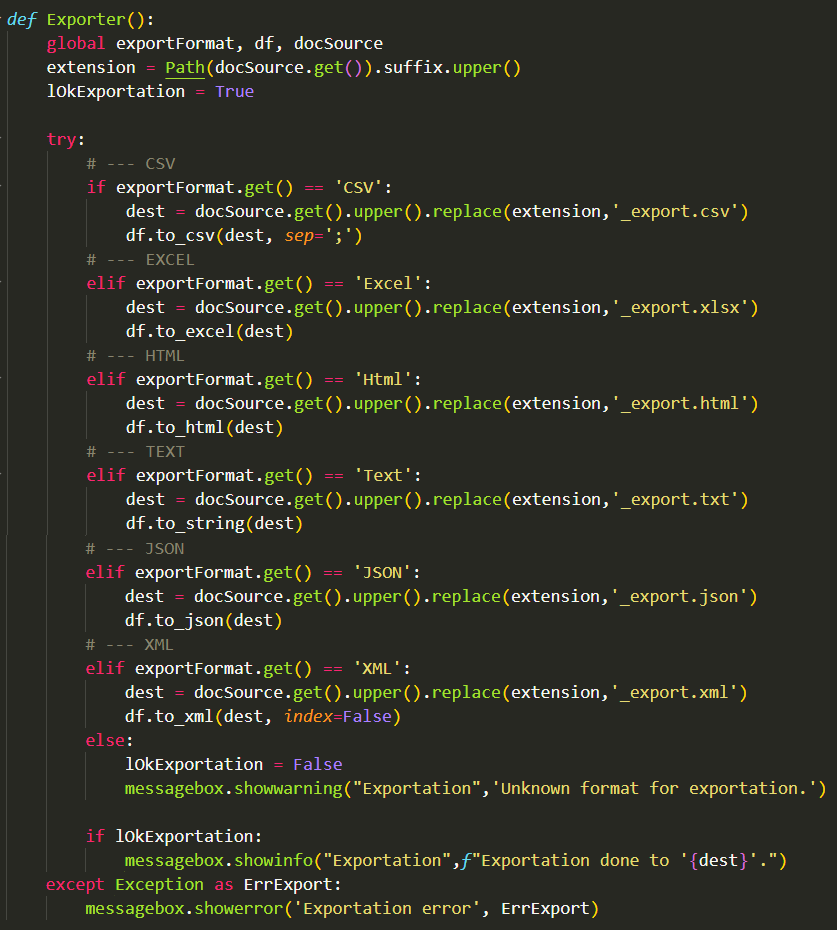Project information
- Category: Desktop Development
- Project date: 2023
- Project URL in GitHub: SelectFromDoc
Description
- Allows to select data from documents or clipboard using SQL language.
- Documents types supported: Excel, CSV, JSON, Text, XML
- With the possibility to visualize data in charts.
- And to export data to: CSV, Excel, JSON, Html, Text, XML. Go to application code samples
Technologies used
- Python, openpyxl, xlrd, lxml, tkinter, configparser, argparse
- Pandas, pandasql, matplotlib, numpy
Application screenshots
Main screen
- select a document (Excel, CSV, JSON, Fixed-Width Text or XML)
- or copy data to clipboard (must be organized in rows and columns)
- write a SELECT query ('from doc' is mandatory) or open an existing one
- "Execute" the query
- to save the result, "Export" it to a choosen format: CSV, Excel, JSON, Html, Text or XML
- to visualize a chart from data, display the "chart toolbar" and give:
- Type of the chart: Area, Bar, Barh, Line, Pie, Scatter
- x-axis column and y-axis column(s)
- Title, x-label, y-label, and Legend
- to get help about SQlite select, click on the button "SQL help".
Application code samples